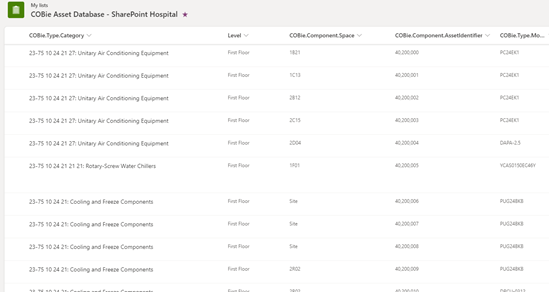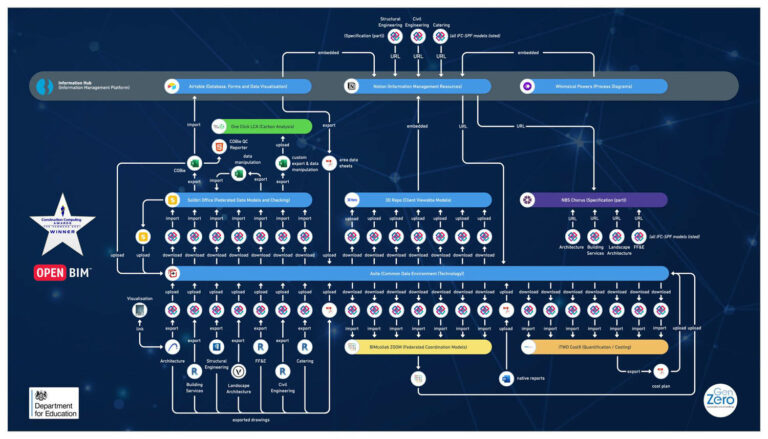Collecting as-installed data using simple Microsoft tools
At the Handover stage of construction projects, both Contractors and Facilities Managers are in a race against time to collect comprehensive asset information for every piece of equipment in the building.
The Excel spreadsheet is the typical format for importing that information into Computer-Aided Facilities Management Systems (e.g. Maximo, Archibus FM, Planon, etc.)
However, in readiness for importing that data, the process of collecting completed spreadsheets from every supplier and then checking and merging them is not unlike trying to herd cats!
Low-code software development, e.g., using Microsoft PowerApps, enable those with little formal software development experience to create applications for web and mobile, using drag-and-drop components.
For the digital collation of asset data, BS-1192-4 specified the ‘what’: “COBie should be delivered as a single model in “Spreadsheet XML 2003” format”. Rightly, the standard did not define procedures and tools for collecting this O&M digital asset data. Each construction supply chain remains responsible for proposing appropriate methods and tools and then for procuring them.
Nevertheless, as I considered the range of software for this purpose, I realised that, for SMEs, the specialised tools were too expensive (upwards of £35 per user per month).
So, to address this issue and with the aim of providing a golden thread of information that SMEs could use, I developed my first mobile PowerApp, the COBie Data Updater, which enables SMEs to collect and publish this asset data via SharePoint, but at a far lower price point (£8 per user per month). I also continue to provide a free 30-day trial.
The COBie Data Updater simplifies this process in two ways.
1. Rather than distributing spreadsheets that list the basic information for the assets in each supplier’s work package, every asset is listed in a centralised, searchable SharePoint List. That centralised List can be created from a basic Excel spreadsheet.
2. As a mobile app, the COBie Data Updater provides easy-to-use remote access to the SharePoint List for suppliers to update it with manufacturer, installation and warranty information. The information can be quickly filtered by a particular building level (Ground Floor, First floor, etc.) and room number.
The COBie Advantage
Through a Building Information Modelling (or BIM) process, designers and contractors develop detailed 3D models, which depict the key elements/components that make up the built asset.
Through BIM, building owners and/or operators can ensure that suppliers provide a comprehensive, searchable schedule (in Excel format) containing room-by-room lists of asset information for every piece of maintainable equipment.
The globally recognised standard for this asset information is now ISO-19650-4:2022.
Last year, after several weeks of development and Microsoft vetting, the app was eventually complete. It was authorised by Microsoft for publication on the Appsource platform. At the time, I could hardly believe that I had managed to develop an app, far less have it published by Microsoft.
You can read more about the benefits of this tool and how to use it here.